Mail & Shipping
Key Contact
Roxie Speegle, Procurement & Property Officer
Butrovich 103
Purchasing Requests: itpurch@alaska.edu
phone (907) 450-8319 fax (907) 450-8381
rmspeegle@alaska.edu
USPS (General Mail)
Prepare a Mail Processing slip (as seen on the right) which can be found in the cabinet (red file) under the FedEx table located in Butro Suite 103. Make sure to fill in the following:
- Date, Phone #, your Signature & your Printed Name.
- Select Priority/1st Class under Services Requested.
Tape the slip to package being mailed. Make sure package has To/From address labels.
If mailing an envelope or small package, please place it in the wire basket labeled “Outgoing Mail” found on the filing cabinet next to ITBO Students area.
If package is too large for wire basket, take it to the mail room in Butrovich and place in the large white USPS mail box.
If you are sending a package that is oversized/heavy ITBO will take it to the post office. Please provide us with the appropriate fund/org to charge the postage.
PLEASE NOTE: Campus Mail Pick-up time in Butrovich is daily at 11:30 am.
Alaska Airlines Goldstreak/Cargo Procedures
OIT Steps for Utilizing AK Air Goldstreak:
- Please contact IT Business Office staff via oit-itpurch@alaska.edu or at (907) 450-8319 / (907) 474-6901. This will allow for someone to be available to check out the card for payment.
- Please bring the AK Air receipt to the IT Business Office, with the check-out card after drop off.
- Our known shipper Customer ID is 50902.
Goldstreak Business Hours:
Monday-Friday 7am-7pm
ITBO Business Hours:
Monday-Friday 8am-5pm.
FedEx
Go to www.fedex.com.
FedEx account# for drop offs: 1395404674
Please drop off receipt with funding information.
Step 1: Select “Ship”
Step 2: Select “Create a shipment”
Step 3: Make sure you have the correct “From” address
Step 4: Enter the “To”
Step 5: Enter the “Package & Shipment Details”
Step 6: Make sure the “Billing Details” are correct (You will want to make sure that the Bill transportation to is OIT and Your reference is the org # you want charged)
Step 7: Make sure the Pickup location is 2025 Yukon Drive Fairbanks, AK 99775
Step 8: (optional) You can add the recipient’s email addresses for shipment confirmations.
Step 9: Complete your shipment by hitting the SHIP button. You will see a confirmation screen with another “ship” button- press the second ‘ship” button to complete your labels for printing.
Step 10: Place the label in the plastic FedEx pouch and attach to your package. There are FedEx shipping supplies in the small black filing cabinet located in Butro suite 103.
Step 11: Leave the package on the silver counter in the front of Butrovich Suite 103 for pick up by FedEx.
PLEASE NOTE: FedEx Express picks up from Butrovich Suite 103 daily at 9:30 am.
UPS
Regular scheduled pick-up is not available for UPS, however, if you have a printed prepaid label, UPS will take outgoing items left on the silver counter located in the front of Butrovich Suite 103 when they are here to drop off packages. If your package needs to go out immediately, please take it to the UPS Store located at 3875 Geist Road. If the package requires payment and is ready to go with To/From address labels, please give it to an ITBO student with your fund/org and your package will be taken to UPS to be shipped.
/ua-templates/version3/images/swbanner/swlogo-hz.png)
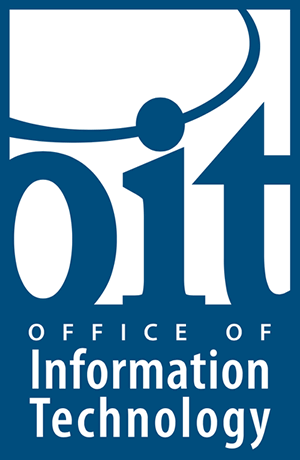
/ua-templates/version3/images/swLogo.gif)