Password & Securing Your Account
10 Tips to Help You Create Effective Passwords
Passwords are used every day for a variety of reasons, and choosing strong passwords is crucial in protecting your privacy.
- Use a number and / or punctuation
- Change your password every few months
- Use different passwords for different sites
- Always use at least eight characters
- Mix uppercase and lowercase letters
- Use a phrase with no spaces (but don’t use proper spelling, i.e. ‘dictionary words’)
- Use multiple words strung together separated by punctuation
- Never use personal information (such as your name, someone you know, etc.)
- Never use common single words
- Never share your passwords with anyone
Authentication Methods
Typing a username and password into a website isn't the only way to identify yourself on the web services you use.
- Multi-factor authentication uses more than one form of authentication to verify an identity. Some examples are voice ID, facial recognition, iris recognition and fingerscanning.
- Two-factor authentication uses a username and password and another form of identification, often times a security code.
- On Google
- On Outlook/Hotmail/MSN/Live
- Yahoo
Over time, more websites will be adopting multi-factor authentication. In some cases, the services may be available, but are not required.
Many email services offer two-step verification on an opt-in basis. Ask your financial institution and other online services if they offer multi-factor authentication or additional ways to verify your identity. - See more at: http://www.staysafeonline.org/stay-safe-online/protect-your-personal-information/passwords-and-securing-your-accounts#sthash.6lKZw0DJ.dpuf
/ua-templates/version3/images/swbanner/swlogo-hz.png)
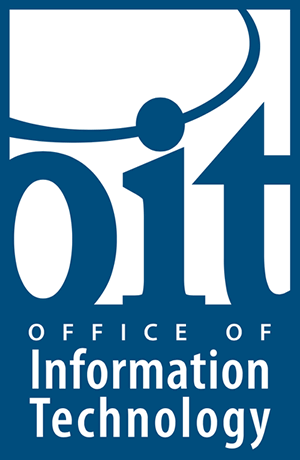
/ua-templates/version3/images/swLogo.gif)