What to do When Hacked?
 If you suspect that you've responded to a phishing scam with personal or financial information, take these steps to minimize any damage and protect your identity.
If you suspect that you've responded to a phishing scam with personal or financial information, take these steps to minimize any damage and protect your identity.
- Change the passwords or PINs on all your online accounts that you think might be compromised.
- Place a fraud alert on your credit reports. Check with your bank or financial advisor if you're not sure how to do this.
- Contact the bank or the online merchant directly. Do not follow the link in the fraudulent email message.
- If you know of any accounts that were accessed or opened fraudulently, close those accounts.
- Routinely review your bank and credit card statements monthly for unexplained charges or inquiries that you didn't initiate.
- Report the scam to the Internet Crime Complaint Center at http://www.ic3.gov/
Source: http://www.microsoft.com/security/online-privacy/phishing-scams.aspx#Recognize
Image: http://www.yoursecurityresource.com/earthlink/feature/emerging_threats/what-to-do-when-your-email-has-been-hacked/index.html#.VZr78vlVhBc
/ua-templates/version3/images/swbanner/swlogo-hz.png)
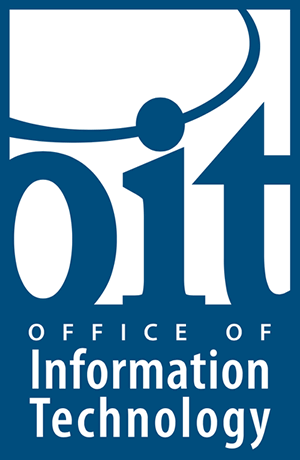
/ua-templates/version3/images/swLogo.gif)