Services: A to Z
Active Directory
Overview
Active Directory is a supporting service that provides workstation authentication/single sign-on, service integration for authentication, and configuration management for Windows workstations and Servers.
Audio Conferencing
Overview
The audio conferencing service is provided through Two Rivers Conferencing for the University of Alaska system.
PLEASE NOTE: If, during this time of high volume due to the COVID-19 crisis, you are unable to connect using the regular (866) 832-7806 Two Rivers line, please try (330) 595-1371, as this is their backup number.
Audio/Video Design & Consultation
Overview
Banner
Overview
Use Chrome
PLEASE NOTE, Banner 9's recommended browser is Chrome, though is also compatible with current versions of Firefox, Safari and Edge. From off campus locations, VPN is not required to access Banner 9.
Check your Banner browser compatibility here
Blackboard Collaborate
Overview
Blackboard Collaborate is an online Web Collaboration tool that provides the opportunity for live, synchronous learning and collaboration. It is a web meeting tool that is available for any type of distance activity - be it a course or meeting. Instructors and meeting facilitators can schedule and deliver Collaborate sessions and recordings through UA Blackboard Learn. Features that are available in a Collaborate session include: voice over the Internet, telephony integration, video, shared whiteboards, instant messaging, breakout rooms, application sharing, mobile device support, and more.
Classroom Technology
Overview
Classroom technology includes Smart Classrooms containing instructional technologies to equip faculty with audio and video tools that enhance teaching sessions with rich multimedia content. For recording options please visit Lecture Capture. Smart Classrooms have computer technologies permanently installed. This service also includes Clickers.
Technical support Smart Classrooms and Clickers include quick-response technical assistance for issues encountered during instruction, hardware/software management and recommendations regarding technology in support of academics.
Computer Labs
Overview
Computer labs throughout the UAF campus provide users with an extensive software library installed on Windows PC and Apple Mac workstations.
Additionally, many computer labs are completely virtual and accessible outside of lab locations. This Virtual Desktop option gives UA users access to a Windows Desktop from anywhere on almost any device. With a Virtual Desktop you can also easily access network shared drives, as well as many other widely used resources on the University network. To access the computer lab remotely visit UAF Virtual Desktop.
Color and grayscale printing is also available at each of the computer labs. Visitors to each lab receive free technical support and limited training from assigned student lab consultants.
Computer Support
Overview
**To download software visit Licensed Software Applications.**
Computer support encompasses a wide array of services, including repair and maintenance to University of Alaska Fairbanks and Statewide desktop computers and peripherals and software downloads. Our support technician's responsibilities may include deploying and configuring new hardware, installing and updating software packages, or troubleshooting problems. We also provide support to department employees who maintain their department’s computer systems, along with hardware and software purchasing recommendations to any University of Alaska users.
Included in this service is also access to the University's licensed software, found at the University’s KeyServer, a one-stop location for accessing many commonly used software applications. This group licensing approach saves the University the cost of many individual program licenses and is available for download at the Licensed Software Applications page.
Confluence Wiki Pages
Overview
Confluence Wiki, located at https://wiki.alaska.edu/, is a collaborative tool that can be used to help teams share knowledge and collaborate on new ideas and projects. Confluence spaces can be used to manage group content, track progress for team projects, and serve as repositories of knowledge for organizations. Wikis can also limit their access to specific groups, which makes them ideal for organization procedures and team projects.
Data Center Hosting
Overview
The Butrovich Computer Facility (BCF) is a 7x24x365 operation that hosts and maintains the infrastructure, including power and cooling. The 12,000 square foot facility incorporates state of the art data center design and provides a home for the University's system wide business computer systems and the Research Computing System's high performance computer systems. The facility is staffed 24 hours a day year round, to monitor availability of critical computing resources and the University’s wide area network. The Data Center provides server hosting and related services in a facility that includes but not limited to cabinets, cables, power distribution, seismic protection, UPS, firewall, N+1 redundant HVAC, physical security, video surveillance, and fire suppression.
The service also includes management of on-site and off-site tape libraries, loading and removing media from automated tape storage devices, ordering and receiving new data tapes used in the Butrovich Computer Facility, and overseeing the destruction of expired tapes.
Data Duplication & Destruction
Overview
OIT Data Center Operations can reproduce small to moderate quantities of CD/DVDs or flash drives for administrative purposes. Please note, CD/DVD duplication aspect of this service is offered to UA SW employees only. This service also includes degaussing (sanitizing) magnetic media, in either tape or hard drive form, to national security standards. Destruction of solid-state media, USB flash drives, SSHD controller boards, and some cell phones. A Certificate of Destruction will be provided to customer upon request.
Secure and Compliant Data Destruction
OIT Data Center Operations destruction methods satisfy the most stringent government and industry standards, including:
• California Senate Bill 1386
• DOD Emergency Destruction Guidelines
• FCC
• GLBA (Gramm-Leach-Bliley Act)
• HIPAA (Health Information Portability and Accountability Act)
• NIST (National Institute of Standards and Technology) Guidelines for Media Sanitization
• NIST SP 800-36
• NIST SP 800-88r1
• NSA/CSS SDDM 9-12
• PCI DSS 3.2 (Payment Card Industry Data Security Standard)
• PIPEDA (Personal Information Protection and Electronic Documents Act)
Digital Signage
Overview
Digital signage makes use of digital displays and are a way for UAF departments to advertise what they are working on or what activities are happening around campus. OIT provides the technical infrastructure.
Digital Signatures (DocuSign)
Overview
DocuSign is University of Alaska’s electronic signature solution, a cloud-based application, allowing users to send and sign securely as well as input other data into a document with automated document workflow.
FEATURES
- Easily upload and send documents for electronic signature.
- Quickly access and sign documents that require signature.
- Readily check a document’s status, send reminders, view audit trails, and securely store online.
- Create templates using existing forms to help streamline the sending process.
- Oversee document workflow by identifying and managing recipients and routing.
- Make forms available online allowing for self-service and ease of accessibility.
Directory Services (UA People)
Overview
The University of Alaska Directory Search, UA People (people.alaska.edu), includes contact information for departments, current faculty, staff, students, and a relatively small number of other University affiliates.
You can search the directory to find people by name, office phone number, or UA Username.
The directory contains records for every department and employee at UA and most students.
Enterprise Application Programming & Development
Overview
Enterprise Video Surveillance
Overview
Access to campus security information, including video surveillance, is provided only to university officials with a legitimate educational interest (that is, when the information is necessary for the performance of official university duties). Campus security information may include information that can be used to compromise or circumvent security, violate privacy, and may cause embarrassment or harm if used or disclosed improperly. In addition, disclosure of stored surveillance footage must conform to FERPA requirements where applicable.
Existing Account Help
Overview
General Technology Support
Overview
The general technology support is available for those instances when a customer needs to submit a support ticket but and is having difficulty finding appropriate service information elsewhere. General technology support is a generic, catchall way to send the OIT service desk a request. General technology support requests are quickly routed via email to the service desk and received by analysts who then route the each request to the appropriate person with OIT.
Google Apps @ UA
Overview
This service includes university webmail and IMAP/POP3 email access for desktop clients as well as handheld devices. Other applications accessible through the Google Apps interface include Google Calendar, Docs, Drive, Forms, Sheets, Chat, Video, Groups, Sites and the G Suite Marketplace.
IT Hardware Contract Support
Overview
IT Hardware Contract Support includes tracking warranty expiration dates, assisting in management of maintenance contracts, reviewing and approving quotes and invoices, and providing contract information to non-OIT HP hardware owners prior to approval of costs.
Learning Management System (UA Blackboard)
Overview
Blackboard Learn is UA's web based learning management system (LMS) that allows instructors to develop and deliver course materials online.
Instructors use Blackboard to post documents, assignments, quizzes and exams and to moderate forums, provide virtual office hours, among other functions. Students using Blackboard as an LMS are able to check their grades, submit assignments, and interact with each other and the instructor.
Blackboard is used for distance education classes that are taught entirely online, and also to complement traditional face-to-face classes. Every UA course is automatically provisioned a course shell in Blackboard with automatic management of users, at no extra cost to end users.
UA Blackboard Learn
Learning Resources Online
Overview
Online learning resources includes iTunes U.
Apple's iTunes University via the iTunes application (Macintosh & Windows) is a free service hosted by Apple that provides access to audio and video content from educational institutions around the world through Apple's online iTunes Store. These files can be played on a computer, iPad, iPhone, iTouch, or smartphone that has iTunes installed or content can be downloaded to an mp3 player.
UA's iTunes U store provides users with easy access to a wide range of University of Alaska Fairbanks content (in audio, video, or .pdf format). Faculty interested in having an account to which they can post their content must have an iTunes U course account.
Lecture Capture
Overview
The software application used to record lectures within UAF Smart Classrooms is provided by a vendor called Kaltura. These classrooms are enabled with the hardware needed to record lectures and recordings can then be accessed via Media Space, which is a video portal also provided by Kaltura. Video editing and a personal capture tool (Kaltura Personal Capture) is available through Media Space. Videos captured by other means, outside of Smart Classrooms, can also be uploaded to Kaltura through Blackboard or Media Space, and once uploaded videos are accessible through Blackboard or Media Space and can be edited, published and tracked through either site. All recordings can be accessed on campus, off campus or from any device.
Please note, Media Space is mobile friendly and no app is needed. Also, any room with video conferencing equipment also has lecture capture capability.
ADDITIONAL INFORMATION
Training
For faculty who would like to edit their classroom recordings, please view the following Media Space training sessions:
Blackboard Building Block
At the end of this course you will be able to use Kaltura tools to upload, manage, publish, track, and share media in your Blackboard environment.
Kaltura Personal Capture
Kaltura Personal Capture offers users the ability to capture both screen and camera in just one click. It also includes a new automatic slide detection feature – if a user has a PowerPoint presentation in presenter mode when recording the screen, Kaltura Personal Capture automatically detects and captures it, making videos more searchable and discoverable. Kaltura also automatically captures metadata from slides and audio, which are made immediately searchable as well.
Additional Training Options
Kaltura has also developed extensive training offerings at Kaltura University. After logging into Kaltura University, the navigation bar has a link in the left called Library which is a helpful tool for accessing all videos. UAF faculty can access the above training materials by creating an account with Kaltura University or signing in with social media. Please note, if you sign in with social media, continue to use this account or the work you create will not be linked to your Kaltura University account.
Kaltura Training Tips at UAF's iteachu
UAF's eCampus offers the following Kaltura training videos:
-Embedding Kaltura Video Into Blackboard
-Teaching Tip: Collect Student Viewing Data in Kaltura Mediaspace
Media & Event Streaming
Overview
This service provides infrastructure for on-demand web streaming for both audio and video content, along with live event streaming on-location. Streaming provides access to podcasts, online lectures, video recordings and other multimedia content. Content is available in multiple formats and is delivered in real-time to desktop computers or mobile devices. Streaming quality automatically adjusts, depending on the speed of the Internet connection.
Network Design & Consultation
Overview
New Accounts
Overview
OIT Managed Accounts
The OIT Support Center assists users with account creation and permissions for:
- UA Username and Password
- Roxen Content Management System (UAF & SW Websites)
- UA Blackboard
- AnyConnect VPN (Student Access)
Creation of the above accounts can be requested in writing using the Computer account request form. All accounts listed above use the UA Username and Password (managed by UA ELMO) for access.
For Banner and Banner-related access, please go through your local Security Coordinator. For a listing of security coordinators visit the Security Coordinators information page.
Automatically Created Accounts
There are several accounts that are created automatically (not by the OIT Service Desk) upon a user's affiliation with the University. These accounts include:
- People (UA Directory)
- Google Apps @ UA
- UA Online
- UA Blackboard (Faculty & Students)
- AnyConnect VPN (Employees)
Unix/Oracle/Banner Related Accounts
Unix, Oracle, & Banner related accounts are managed by campus specific Security Coordinators and include Banner, DSD/QMenu/QAdhoc, OnBase, RPTP, Toad, and VistaPlus. Account forms for UA Statewide, UAF, and OIT are available under "Get Started".
Security Coordinators are listed under Accounts & Access > Security Coordinators.
Phishing & SPAM Help
Overview
This service category receives reports of Phishing attempts, SPAM dissemination and facilitates the appropriate response.
Printer Support
Overview
Printer support at the University of Alaska Fairbanks includes support, service, setup and maintenance of all campus printers, as well as any shared printers, such as the 102 'copy pool' printers and computing lab printers located at various offices and departments throughout campus. Server-side configuration changes to enable the printing of batch reports from Banner system to departmental printers is also part of this the Printer Support service.
Records & Information Management (OnBase)
Overview
OnBase is the Enterprise Content Management System in the Records and Information Management Department. It provides a system wide Enterprise Content Management infrastructure and utilizes technology to increase business efficiencies, and supports a records retention and disposition program that provides substantial economic, operational, and legal benefits for the University of Alaska.
Remote Connectivity (VPN)
Overview
VPN provides secure, remote, connectivity from non-University of Alaska locations to campus resources. VPNs send data over the public Internet through secure "tunnels." This refers to a network in which some of the parts are connected using the public Internet, but the data sent across the Internet is encrypted, so the entire network is virtually private. An example might be a company network with offices in different cities. Using the Internet, the offices merge their networks into one network. The data is encrypted to ensure that only those particular offices can see the data on the Internet link.
Security
Overview
The security service is used for reporting IT related security incidents.
Security & Risk Assessment
Overview
This service provides risk assessment and mitigation recommendations for the use and handling of university and student-owned information, performs vulnerability and risk assessments for departments and data managers concerning all aspects of business process, and assists auditors with any type of investigation, audits of department systems, campus wide audits, as well as identification and remediation recommendations for vulnerability identified during investigations.
Security Coordinators
Overview
Security coordinators provide management for all user accounts in relation to Unix servers, Oracle DB, OnBase and Banner access.
Server Administration & Hosting
Overview
Server administration and hosting includes Windows shared storage, Windows and Linux server administration and hosting, and data tape storage and support. This service provides data storage and file server management. It also includes data backup, data restore, space allocation and access management.
The service includes Windows and Linux server administration of department owned and OIT maintained servers, as well as backup and maintenance of department owned servers. It enables UAF and UA Statewide departments to easily share files, applications, and printers while removing the need for accumulated space on local drives. The service includes installation of operating systems, server configurations, installation of OS patches, network/firewall provisioning, and installation of applications as necessary.
This service also provides server hosting and administration for RedHat Enterprise Linux (RHEL) servers. Service includes installation of server operating system and patches, server configuration, secure network access, backup, and maintenance of server.
The service also includes management of on-site and off-site tape libraries, loading and removing media from automated tape storage devices, ordering and receiving new data tapes used in the Butrovich Computer Facility, and overseeing the destruction of expired tapes.
Single Sign-on
Overview
The University of Alaska provides two single sign-on services, Central Authentication Service (CAS) and Shibboleth (SAML). Single Sign-on services allow individuals to access web applications using a single username/password and can provide for seamless movement from one web application to another for existing login sessions.
Special Administration Forms Printing
Overview
Produce customized mailer forms, including PIN reset notifications, payroll checks and advice, and tax forms.
Student Technology Support
Overview
This service provides technical support to students on campus having problems with their personal computers and printers. The support provided includes virus data back ups, part requests, parts from vendors, hardware upgrade recommendations, in addition to basic advice and guidance.
Telecommunications
Overview
Telecommunications includes the installation, repair and restoration of telephones, voice mail, related network/voice cabling, as well as other voice communication related services, such as call center functionality and voice menus..
Training Services
Overview
OIT offers a variety of instruction on enterprise applications for faculty, staff and student employees. Class formats range from informational seminars, hands-on training, curated vendor-supplied training, to academic and administrative solutions workshops that offer users the opportunity to actively explore online services and workstation software.
Classes include topics in Banner, Banner related applications (such as Toad Data point, QMenu/QAdhoc, etc). and web content management (Roxen, OU Campus), with sessions formatted for individuals and departmental or office groups. Assistance with train the trainer products and locating outside vendors or other UA affiliated trainers to deliver specialized or customized training to UA faculty, staff or student employees is also available.
Second line support, testing, and evaluation for UA-supported computer applications listed earlier are also available, along with scheduled walk-in support for UA-affiliated faculty and staff on UAF’s main campus. Current class listings and sign up options are found on the training calendar.
Beginning in 2018, enterprise applications training can be delivered in person to any University of Alaska location, as well as distance-delivered to remote locations.
UAF Listserv
Overview
The UAF Listserver has used the Mailman application to manage electronic mail discussion and e-newsletter lists within the UA community. During 2020 UAF Listserv will be retired as a service. Going forward, any user interested in compiling a mass mailing list is being directed to use the following applications:
UA Google Groups For most mass mailing needs, in addition to Google Apps features of emailing the group, scheduling calendar events, and sharing documents.
Public Google Groups Similar to UA Google Groups, but for UA affiliates or guests (non-UA users).
UA Blackboard Learn Students can use this option for class communications, depending on the situation. UA departments can also use the courses/organizations within Blackboard.
Rave To find out about mailing lists through Rave contact the Office of Public Affairs via email at ua-outreach@alaska.edu.
Currently, UAF Listserv users are being contacted via email and asked to fill out a survey regarding their list needs. Note that lack of response to the survey will result in removal of Mailman list.
UAOnline
Overview
UAOnline provides students and employees of the University of Alaska immediate Web access to business aspects of being affiliated with the University of Alaska. Using UAOnline students can view transcripts, enroll in courses, make payments, and manage financial aid. Staff can login to view their tax information, view pay stubs, view leave time, check benefits status, manage retirement, while also accessing online courses, job aids, Books24x7 and Knowledge Centers. Faculty can submit grades for their courses, access information to advise students, approve students registration, and much more as well as viewing the same employment information as staff.
Version Control (Github)
Overview
The git version control service uses Github Enterprise, a cloud-based application, to facilitate processes and collaboration. A git repository stores a project's files and is a maintenance service for files and file/projects. Through this service, authenticated users can store and share their code with others, rather than emailing each new version of heavy project files.
Video Conferencing
Overview
Claim your account: Visit alaska.zoom.us
Learn more: Zoom training
Read: Best Practices for Zoom meetings during coronavirus pandemic
For immediate assistance, in-conference and on all other topics, call 1-800-478-8226 or (907) 450-8300.
Using voice, video, and content, the University of Alaska's system wide video conferencing network enables communication and collaboration with conferencing hardware and software systems throughout the world. Video conferencing is used for e-learning, thesis defenses, admin meetings, interviews, as a collaboration tool with other institutions, and to gather alternative expertise. This service can bridge users to health organizations, state and federal governments, K-12 institutions, universities and other video sites on a global scale. With connectivity to statewide, nationwide, and worldwide conferencing locations, video conferencing is available to help students, staff and faculty meet their academic and institutional goals.
This service, including Zoom web conferencing, allows users to join with traditional hardware based video conferencing rooms from multiple remote locations. Those using Zoom need only a personal computer (Windows or Macintosh OS) or iPad, along with a web-cam and microphone, either built-in or external.
Virtual Desktop Infrastructure (VDI)
Overview
Virtual Desktop Infrastructure (VDI) allows you to have a consistent desktop no matter what device you use to access the desktop. Methods available for access include the web, managed zero client (minimal computer hardware), or software client for almost every platform. VDI also enables access from on and off campus to specific software and on-premise networks that may be required for employee duties or classes.
There are two base services. The first base service offers all employees the ability to login and use a standard desktop with the standard UA desktop software for a more affordable price than managing workstations. Departments can request custom applications be available for their department or specific roles. The second base service, OIT Labs, offers students access to standard and specialized software for completing course work. OIT Labs allows both a physical presence with zero clients and web based access.
VDI is available directly through the web interface hosted at https://vdi.alaska.edu and on campus at several OIT Labs.
Web Development
Overview
OIT staff are available to consult on web site design and web application development projects. Design services also include how to use OU Campus templates to their highest potential, while organizing and displaying content for the best user experience.
Web Services
Overview
Web content management system consulting and production services for the University of Alaska Statewide and UAF's web presence, as well as browser based web application development.
**PLEASE NOTE** During the fall of 2018 through the fall of 2020, university websites will transition from Roxen to OU Campus as their content management systems. For more information about this update, please visit the OU Campus project page.
Wi-Fi
Overview
Wi-Fi network connectivity provides high-bandwidth, high-availability campus wireless connectivity to the Internet, Internet2, and other online services from all campus locations.
There are two network offerings throughout campus to keep users connected. UAlaska offers a quick and easy login for current students, faculty, and staff as well as non-affiliated guests. Eduroam offers a more permanent and secure platform for long-term connections around UAF campuses, as well as at over 2,000 Eduroam partner institutions worldwide. For more information about each network, visit the wireless options page.
Wide Area Network (WAN)
Overview
Wide Area Network (WAN) services provide direct network access between geographically separate locations.
Wired
Overview
Wired network connectivity provides high-bandwidth, high-availability campus connectivity to the Internet, Internet2, and other online services.
/ua-templates/version3/images/swbanner/swlogo-hz.png)
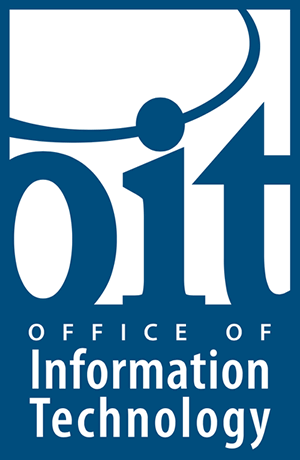
/ua-templates/version3/images/swLogo.gif)