Wireless Options
Below is a comprehensive look at the three different options for logging in to wireless on campus.
UAlaska is the main Wi-Fi network for students, faculty and staff. Sign in with your UA credentials when prompted. The University of Alaska is a member of the global eduroam federation, enabling UA users to securely and automatically connect to the Internet at more than 10,000 hotspots globally. Additional setup is required to join this network. Eduroam setup assistance is available in person at Bunnell Building (room 231) and Butrovich Building (suite 105), and via phone or chat with the OIT Service Desk.
eduroam
Auto Login Full Access
- Login once per device
- Login valid until password is changed
- UA username and password required
- Roaming connection at over 10,000 hotspots around the world
- High speed
- All network services available
- Encrypted WPA2 Enterprise & 802.1X security
- Eduroam details and instructions
UAlaska
Full Access Login
- Login once per device
- Login valid until password is changed
- UA username and password required*
- High speed
- All network services available
- Encrypted WPA2 Enterprise & 802.1x Security
- UAlaska details and instructions
*UAF and SW departments may request an account for a campus-hosted event for guests to connect at full speed. Please allow 2 business days prior to the event for creation and testing. Contact the OIT Service Desk for more information.
UAGuest
Limited Access Login
- Login required once per session
- For non-UA affiliates (visitors)
- No credentials required at login
- Limited speed
- Limited services allowed
(HTTP, HTTPS, POP, IMAP, SMTP, & VPN Only) - Unencrypted
- Connect and you will be prompted for UA credentials or to create a guest account
Support For Basic Wireless Network Devices:
UAF supports devices that do not support extended or web portal authentication. For more information, see the FAQ titled “How can I whitelist a wireless device and connect it to the Wireless Network?”.
/ua-templates/version3/images/swbanner/swlogo-hz.png)
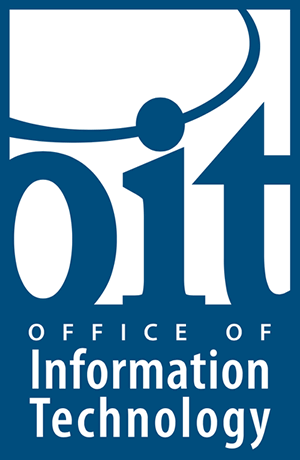
/ua-templates/version3/images/swLogo.gif)