University Web Services
Web Site Requests
OIT is replacing the web content management system Roxen with OU Campus at UAF and UA Statewide.
Individual users
Create your Faculty or Student personal site(s) using Google Sites, which is included with your Google Apps@UA account.
Create your site(s) in your account, alone or with other users, and transfer or share ownership with others when you graduate or collaborate.
Building a site is as simple as editing a document, and you don't need anyone's help to get started.
Learn more about Google Sites
University Departments
Any UAF and SW department can establish its web presence using the main University of Alaska web servers to host their pages. These sites are accessed by the http://www.uaf.edu/ sitename / or http://www.alaska.edu/sitename/ URL paths.
Instructions
1. Request a Departmental Website
**PLEASE NOTE** During the fall of 2018 through the spring of 2019, university websites will transition from Roxen to OU Campus as their content management systems. For more information about this update, please visit the OU Campus project page.
University Related Special Projects
Any UAF and SW grant-funded projects can establish its web presence using the main University of Alaska web servers to host their pages.
These sites are accessed by the http://www.uaf.edu/sitename/ or http://www.alaska.edu/sitename/ URL paths.
Instructions
1. Request a Website
**PLEASE NOTE** During the fall of 2018 through the spring of 2019, university websites will transition from Roxen to OU Campus as their content management systems. For more information about this update, please visit the OU Campus project page.
Student Clubs and Organizations
Create your Club and Organization website using Google Sites, which is included with your Google Apps@UA account.
Create your site(s) in your account, alone or with other users, and transfer or share ownership with others when you graduate or collaborate.
Building a site is as simple as editing a document, and you don't need anyone's help to get started.
Learn more about Google Sites
Faculty- Project and Course Websites
UAF is using Google Apps for Education for Faculty websites. Collaboratively create your site(s) using Google Sites, which is included with your Google Apps@UA account.
Learn more about Google Sites
For coursework, may we recommend using UAF Blackboard, in which all of your courses are automatically created and populated with students each term.
Design & Publish
OU Campus Templates
Please visit UAF Demo website and SW Demo website to view themes and layouts available to the to University users.
Design Resources
To provide a quality experience to our users it is essential that we are consistent in both design and content of our websites.
Please review Website Basics section to learn about best practices when working on the University Website.
Training
OU Campus Training website provides a reference for users and introduces basic concepts for content editing, site management and creating new pages.
We encourage you to read through Website Basics section before continuing to OU Campus Training.
Collaborate
Web-based collaboration technologies are available campus-wide and are effective collaboration tools for teams.
G Suite
Create and share your work online and access your documents, calendars, email from anywhere. All you need to do your best work, together in one package that works seamlessly from your computer, phone or tablet.
Gmail, Docs, Drive, and Calendar
G Suite is included with your Google Apps@UA account.
/ua-templates/version3/images/swbanner/swlogo-hz.png)
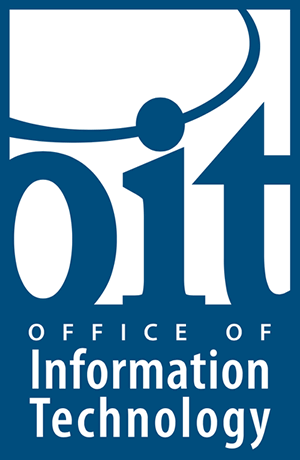
/ua-templates/version3/images/swLogo.gif)