UA Custom Menu
To Edit the Custom menu,please follow these steps:
1) Enter Edit mode
2) On top menu select "Properties"
3)Select "Menu"
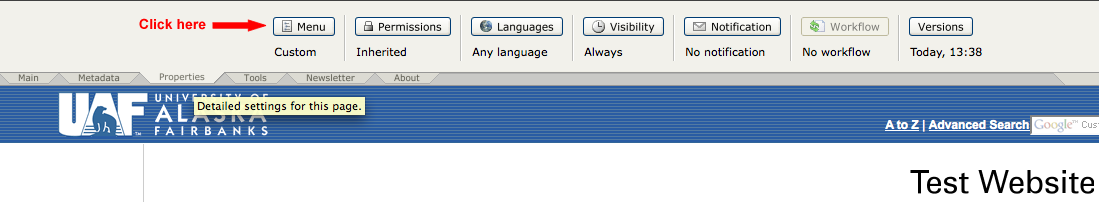
4) You can insert "Menu Entries" and rearrange the pattern by clicking Up or Down
5) Click "Insert" to see the menu entry
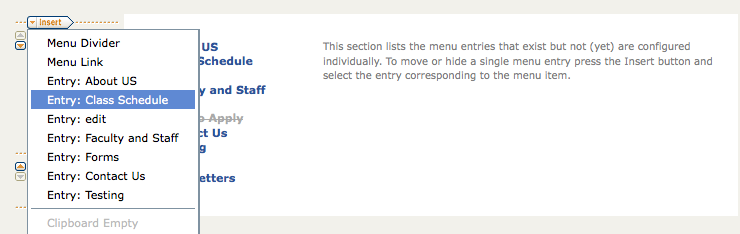
- a) "Menu Link" option is for having outside links on your menu.
- b) "Menu Divider" lets you divide your menu into two
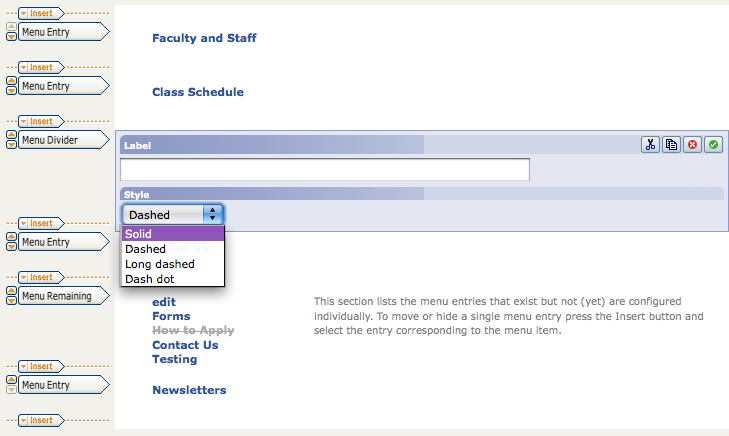
If you do not want to have the dashes the CSS must be changed.
6) If you don't want to have certain links to not show up on the menu un-click this box
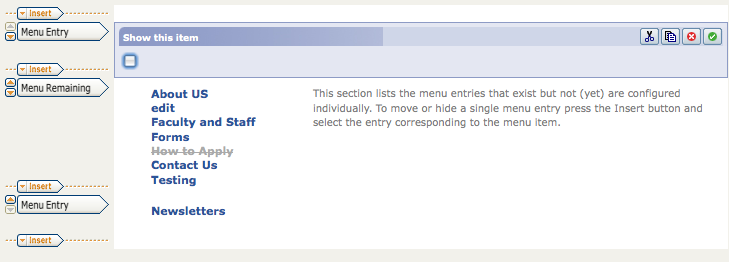
7) To edit the top menu link click on the "lock"

8)To add more links on top click "New Row"
a) Insert the link and name to appropriate place
b) In order to move the links click up or down under "Actions"
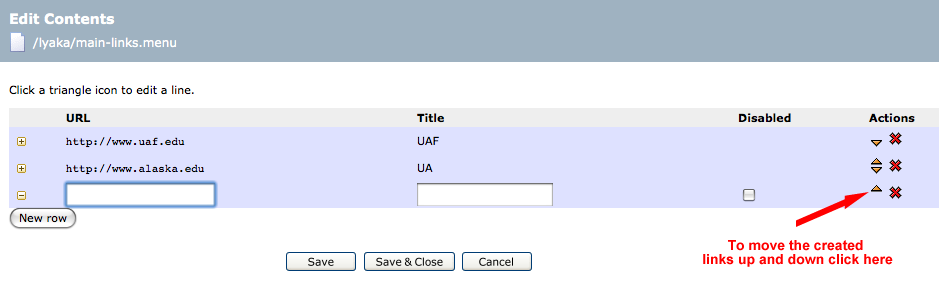
/ua-templates/version3/images/swbanner/swlogo-hz.png)
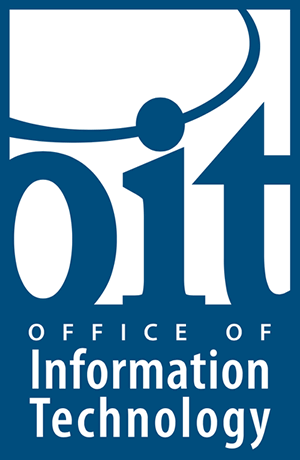
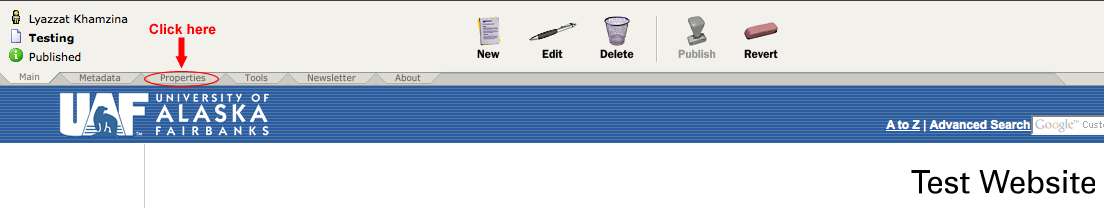
/ua-templates/version3/images/swLogo.gif)