New to UA?
STEP 1: Review Affiliation
New Students
Accounts for new students are automatically created up to 72 hours after students have registered for classes.
New Employees
Accounts for new employees are automatically created once their employment information has been entered into the Banner System and their start date has passed.
Guests
Please complete and sign an Account Request Form and submit it to the OIT Support Center.
STEP 2: Claim Your UA Username and Set a Password
- Go to ELMO.
- Select Option 2 or 3, then verify your identity by answering a few security questions.
- Set a password for your UA Username.
STEP 3: Use Your UA Username for Common Services
Use your UA Username and password to login to the UA Services featured below. Check out our Service Catalog for information about the other services OIT provides.
/ua-templates/version3/images/swbanner/swlogo-hz.png)
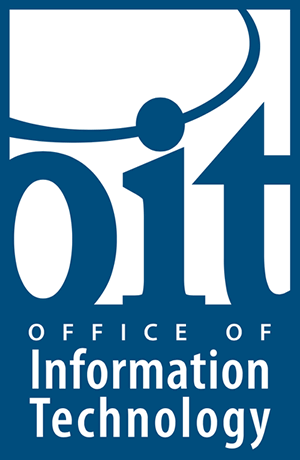
/ua-templates/version3/images/swLogo.gif)