General Software Information
The University of Alaska licenses software and distributes it through three primary channels.
- Software Center (UAF, SW)
- OIT Self Service (UAF, SW)
- Software Downloads Webpage (UAA, UAS, UAF, SW)
OIT makes several University of Alaska licensed applications available for download via an authenticated webpage. After logging in you may select an application from the available downloads, review license restrictions, evaluate pre-requisites for the application in question, and download an installer for the application itself.
- Download Software (UA log in required)

Software Center
HOWTO: Video Tutorial
- Open your Start Menu
- Navigate to Microsoft System Center -> Software Center
- Select software to install
Don't have Software Center? Contact the OIT Support Center.
Learn More about Software Center.
![]()

OIT Self Service
HOWTO: Video Tutorial
- Navigate to your Applications directory
- Open OIT Self Service
- Login with UA Credentials
- Select software to install
Don't have OIT Self Service? Learn about installing here.
Learn More about OIT Self Service.
![]()
Support
All applications are for educational use at the University of Alaska, or in some cases restricted to campuses as noted for individual applications. Just because software is licensed or listed here does not mean the software is endorsed by or full support is provided by your local help desk or computing organization. Check with your local support office to determine what software is recommended, supported, or deprecated.
Please report problems using the installers, applications, the KeyServer, or this web site to your help desk or support center; procedures are in place to refer or escalate problems to the appropriate staff.
/ua-templates/version3/images/swbanner/swlogo-hz.png)
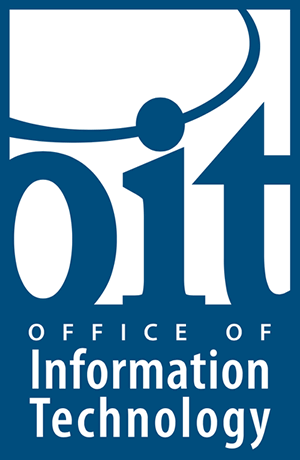
/ua-templates/version3/images/swLogo.gif)